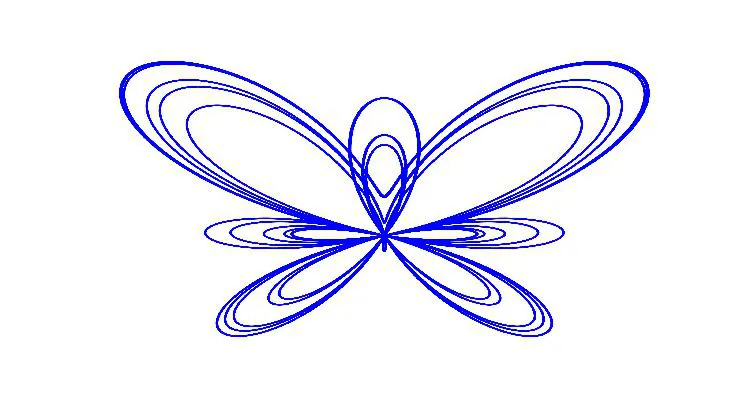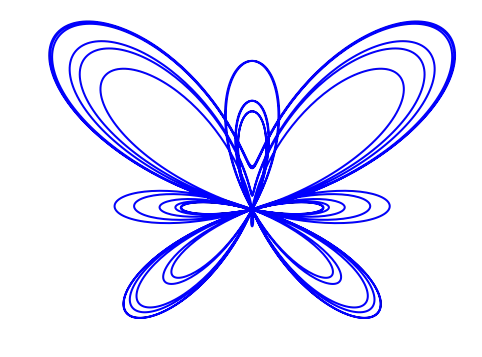The butterfly curve, discovered by Temple H. Fay, is a beautiful curve that can be expressed using a polar coordinate function. Because of its elegance, I wanted to use it as my blog’s favicon.ico. Here, I’ll use Python’s matplotlib.pyplot package to draw the desired butterfly curve. First, let’s admire the beautiful butterfly curve.
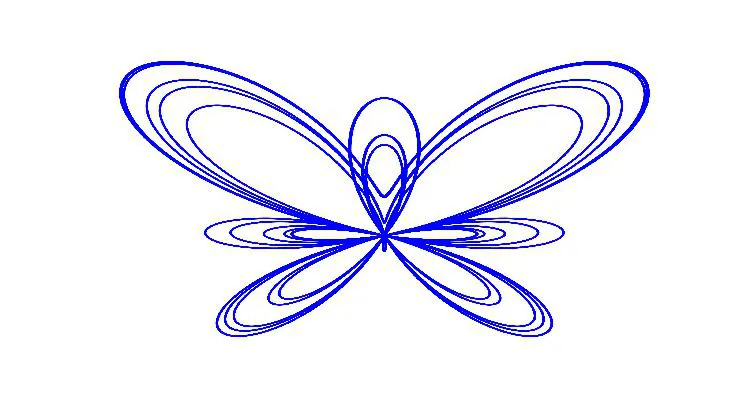
1. First, We Need to Define the Mathematical Expression of the Butterfly Curve


It can also be expressed using spherical coordinates:

1. First, import the necessary Python packages
import numpy as np
import matplotlib.pyplot as plt
2. Set the parameter values
t = np.arange(0.0, 12*np.pi, 0.01)
x = np.sin(t)*(np.e**np.cos(t) - 2*np.cos(4*t)-np.sin(t/12)**5)
y = np.cos(t)*(np.e**np.cos(t) - 2*np.cos(4*t)-np.sin(t/12)**5)
plt.figure(figsize=(8,6))
plt.axis('off')
plt.plot(x,y,color='blue',linewidth = '2')
#plt.show()
plt.savefig("butter.jpg",dpi=400)
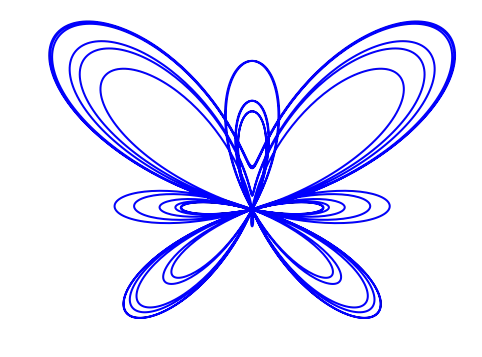
4. Use Pillow to resize the image to an appropriate size for a favicon
from PIL import Image
im = Image.open("butter.jpg")
favicon = im.resize((50,50))
favicon.save("favicon.ico")

……
阅读全文