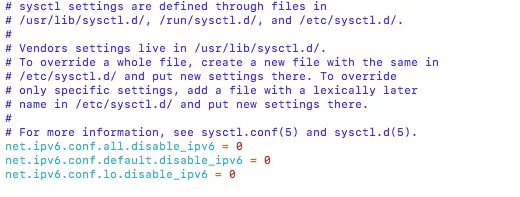Writing web crawlers often leads to problems like IP bans or rate limits. Having an efficient IP proxy pool is quite important. Here, we introduce how to extract valid IPs from public proxy sources and build your own efficient crawler proxy pool.
Main Modules:
- Use
requests to crawl proxies
- Update and check available proxies
Crawling Proxies with requests, using xici as an example
Anonymous proxy page: xici, inspect elements.

Each proxy is contained in a tr under the element with id ip_list, and detailed info is under td. Therefore, the CSS selector can be
content.css("#ip_list").css(“tr”), then extract the 1st and 6th elements.
Later, we add IP availability checking logic, and store successful ones into a JSON file. After that, available proxy information can be accessed via HTTP.
#!/root/anaconda3/bin/python
from scrapy.selector import Selector
import redis
import requests
import json
import requests
from requests.packages.urllib3.exceptions import InsecureRequestWarning
requests.packages.urllib3.disable_warnings(InsecureRequestWarning)
import random
def get_headers():
USER_AGENT_LIST = [
'Mozilla/4.0 (compatible; MSIE 7.0; Windows NT 5.1; WOW64; Trident/4.0; SLCC2; .NET CLR 2.0.50727; .NET CLR 3.5.30729; .NET CLR 3.0.30729; Media Center PC 6.0; 360SE)',
'Mozilla/5.0 (Macintosh; Intel Mac OS X 10_13_6) AppleWebKit/537.36 (KHTML, like Gecko) Chrome/74.0.3729.169 Safari/537.36',
'Mozilla/4.0 (compatible; MSIE 6.0; Windows NT 5.1; WOW64; Trident/4.0; SLCC2; .NET CLR 2.0.50727; .NET CLR 3.5.30729; .NET CLR 3.0.30729; .NET4.0C; .NET4.0E; 360SE)'
'Mozilla/5.0 (Windows NT 10.0; Win64; x64) AppleWebKit/537.36 (KHTML, like Gecko) Chrome/64.0.3282.140 Safari/537.36 Edge/18.17763',
'"Mozilla/5.0 (Linux; Android 6.0.1; Nexus 5X Build/MMB29P) AppleWebKit/537.36 (KHTML, like Gecko) Chrome/41.0.2272.96 Mobile Safari/537.36',
'Mozilla/5.0 (Windows NT 10.0; WOW64) AppleWebKit/537.36 (KHTML, like Gecko) Chrome/58.0.3029.110 Safari/537.36 SE 2.X MetaSr 1.0',
]
USER_AGENT = random.choice(USER_AGENT_LIST)
return {'User-Agent':USER_AGENT}
def get_random_proxy():
https_pro=[i for i in pro if "https" in i]
if len(https_pro)==0:
return None
else:
return https_pro[random.randint(0,len(https_pro))]
def crawl_ip():
for i in range(5):
rand_ip = get_random_proxy()
if rand_ip:
r =requests.get('https://www.xicidaili.com/nn/{}'.format(str(i+1)),headers=get_headers())
else:
r =requests.get('https://www.xicidaili.com/nn/{}'.format(str(i+1)),headers=get_headers(),proxies=proxies_ip(rand_ip))
content = Selector(r)
ip_list = content.css("#ip_list").css("tr")
for i in ip_list[1:]:
info = i.css("td::text").extract()
ip = info[0]
protoco = info[5].strip().lower()
if protoco=="http" or protoco=="https":
url = protoco + '://' + ip + ':' + info[1]
else:
url = 'http://' + ip + ':' + info[1]
validate_ip(url)
def proxies_ip(url):
if 'https' not in url:
proxies={'http':url}
else:
proxies={'https':url}
return proxies
def validate_ip(url):
proxies = proxies_ip(url)
if url not in pro:
bobo_url=http_url
if "https" in url:
bobo_url=https_url
try:
r = requests.get(bobo_url, headers=get_headers(), proxies=proxies, timeout=1)
pro.append(url)
print('ip %s validated' % url)
except Exception as e:
print('cant check ip %s' % url)
def check_current_ip(): # Update and check usable proxies
curr = open(JSON_PATH).read()
if curr!='':
for url in json.loads(open(JSON_PATH).read()):
validate_ip(url)
if __name__ =='__main__':
http_url = "http://www.bobobk.com"
https_url = "https://www.bobobk.com"
pro = []
TXT_PATH = '/www/wwwroot/default/daili.txt'
JSON_PATH='/www/wwwroot/default/daili.json'
PROXYCHAIN_CONF='/www/wwwroot/default/proxy.conf'
check_current_ip()
crawl_ip()
with open(JSON_PATH,'w') as fw:
fw.write(json.dumps(list(set(pro))))
fw.close()
with open(TXT_PATH,'w') as fw:
for i in set(pro):
fw.write(i+"n")
fw.close()
Update and Check Usable Proxies
Before each page fetch, the script checks for usable proxies, and automatically uses them to fetch new ones. This setup can run stably.
……