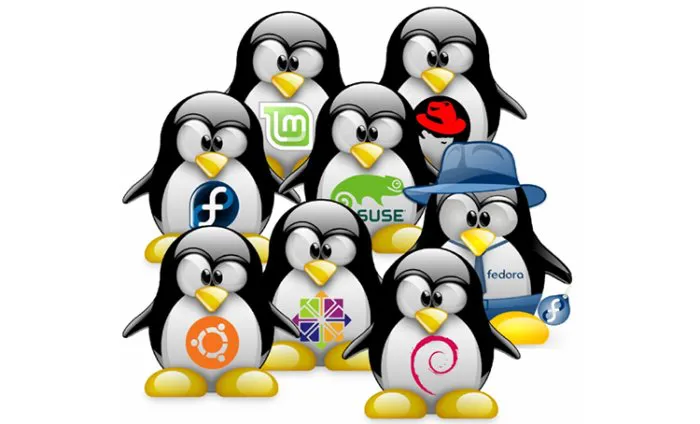Mounting an External Hard Drive in Linux
After a machine restart, the external hard drive wasn’t recognized and needed to be remounted. However, after using fdisk -l, the external hard drive was nowhere to be found, making it impossible to mount.

How to Mount a Disk
First, use fdisk -l to check the current hard drive status.
➜ ~ fdisk -l
WARNING: fdisk GPT support is currently new, and therefore in an experimental phase. Use at your own discretion.
Disk /dev/sdb: 320.1 GB, 320072933376 bytes, 625142448 sectors
Units = sectors of 1 * 512 = 512 bytes
Sector size (logical/physical): 512 bytes / 512 bytes
I/O size (minimum/optimal): 512 bytes / 512 bytes
Disk label type: gpt
Disk identifier: AF1B577B-830C-4026-AC5F-37870D362B3C
# Start End Size Type Name
1 2048 411647 200M EFI System EFI System Partition
2 411648 2508799 1G Microsoft basic
3 2508800 625141759 296.9G Linux LVM
Disk /dev/mapper/centos-root: 53.7 GB, 53687091200 bytes, 104857600 sectors
Units = sectors of 1 * 512 = 512 bytes
Sector size (logical/physical): 512 bytes / 512 bytes
I/O size (minimum/optimal): 512 bytes / 512 bytes
Disk /dev/mapper/centos-swap: 3623 MB, 3623878656 bytes, 7077888 sectors
Units = sectors of 1 * 512 = 512 bytes
Sector size (logical/physical): 512 bytes / 512 bytes
I/O size (minimum/optimal): 512 bytes / 512 bytes
Disk /dev/mapper/centos-home: 261.5 GB, 261468717056 bytes, 510681088 sectors
Units = sectors of 1 * 512 = 512 bytes
Sector size (logical/physical): 512 bytes / 512 bytes
I/O size (minimum/optimal): 512 bytes / 512 bytes
Disk /dev/sda: 1000.2 GB, 1000170586112 bytes, 1953458176 sectors
Units = sectors of 1 * 512 = 512 bytes
Sector size (logical/physical): 512 bytes / 512 bytes
I/O size (minimum/optimal): 512 bytes / 512 bytes
Disk label type: dos
Disk identifier: 0x16f2a91f
Device Boot Start End Blocks Id System
/dev/sda1 1 4294967295 2147483647+ ee GPT
Here, my external hard drive is 1TB, which means it’s /dev/sda1. So, I can use the mount command to mount it: