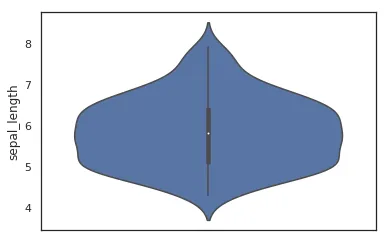分类 Tech 中的文章
Automatically Publishing Articles to WordPress Using a Python Script: A Complete Workflow Analysis
ChatGPT Automatically Generates Web Pages
How to Install Old Version R Packages in R
Solving Expert-Level Sudoku Puzzles Quickly Using Python's Backtracking Algorithm
Reducing /home partition size and increasing /root space in CentOS 8
Configuring IPv6 Passthrough for Padavan Router to Enable IPv6 for All Internal Hosts
10 Tips to Improve Your Python Data Analysis Skills
In programming, even small tips or tools can make a big difference.
For example, a shortcut key or a helpful package might simplify a lot of work and double your efficiency.
Here I’ll share a few small tricks I often use.
1. Use pandas_profiling to Inspect DataFrames
Understanding your data is essential before doing any analysis.
Although df.describe() and df.info() provide basic summaries, they’re limited with large or complex datasets.
The pandas_profiling library offers detailed profiling through profile_report().
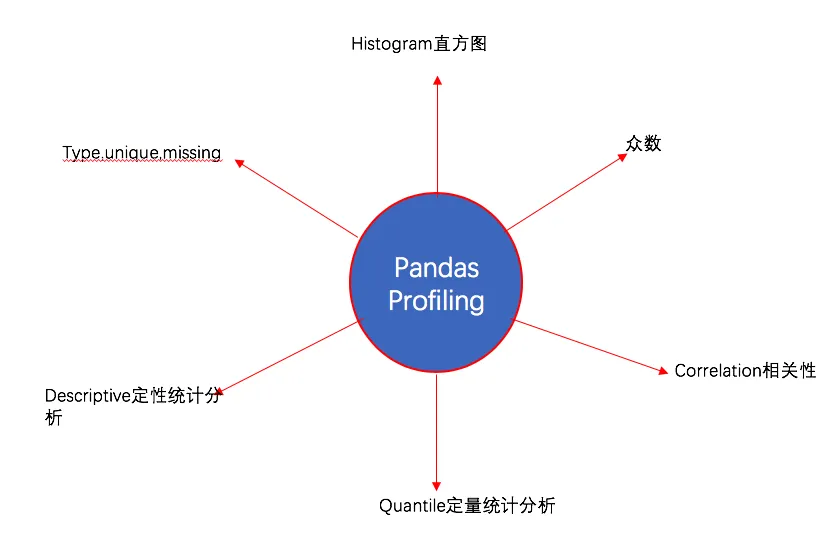
Installation
pip install pandas-profiling
# or
conda install -c anaconda pandas-profiling
Usage
It’s very easy to use:
import pandas as pd
import pandas_profiling
df = pd.read_csv("train.csv")
df.profile_report()
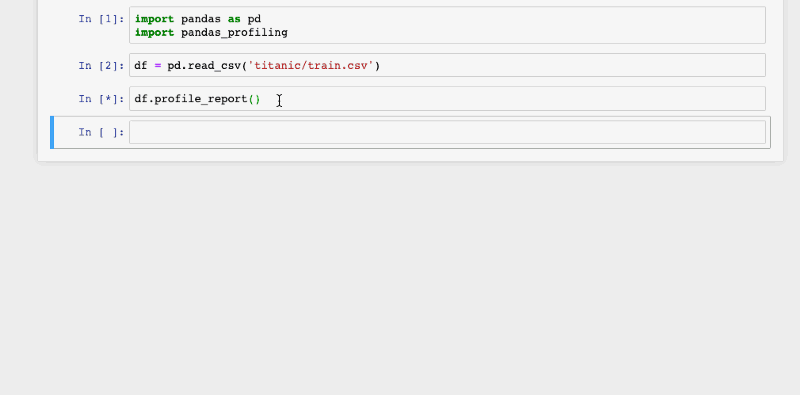
You can also export the report to HTML:
html = df.profile_report(title='Titanic Profiling Report')
html.to_file(outputfile="titanic_Profiling_Report.html")
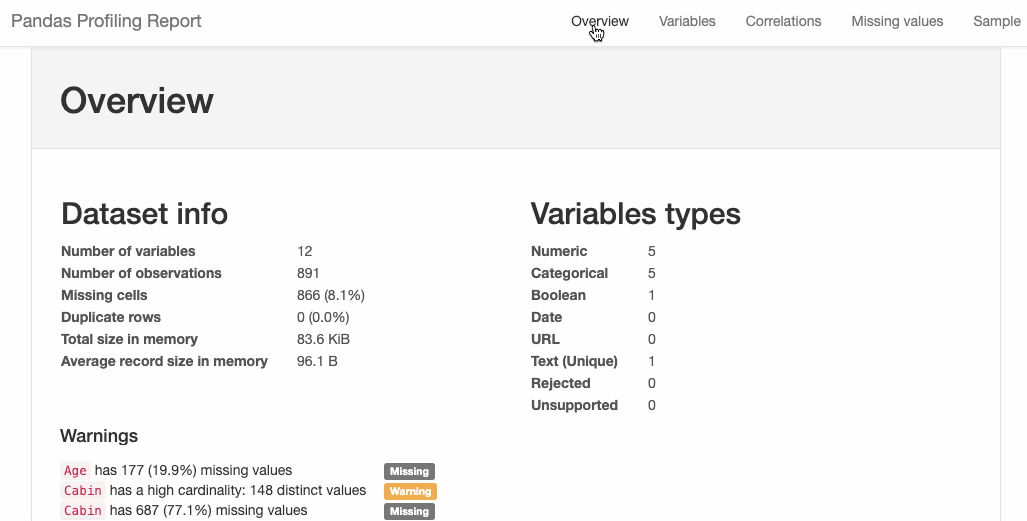
2. Interactive Plotting with cufflinks
Pandas has built-in plotting via .plot(), but it’s not interactive.
If you want interactivity, try the cufflinks package.
Serialization and Deserialization in Python
Drawing a Stunning "Dream of the Red Chamber" Word Cloud with Python 3
Word clouds, which I’m sure you’ve all seen, are created using wordcloud, a famous Python library. This article will detail how to use wordcloud to create a word cloud for “Dream of the Red Chamber,” one of China’s Four Great Classical Novels.
1. Preparation
This involves three parts:
2. The wordcloud and jieba libraries, which can be installed using pip install wordcloud and pip install jieba.
3. Preparing a Chinese font file.
The .txt text file and font file are bundled together for your convenience to replicate this tutorial’s example.
2. Drawing the “Dream of the Red Chamber” Word Cloud
Here’s the code directly:
from wordcloud import WordCloud
import jieba
text = "".join(jieba.cut(open("红楼梦.txt").read()))
wordcloud = WordCloud(font_path="kaibold.ttf").generate(text)
# Display the generated image:
plt.imshow(wordcloud, interpolation='bilinear')
plt.axis("off")
plt.margins(x=0, y=0)
plt.show()
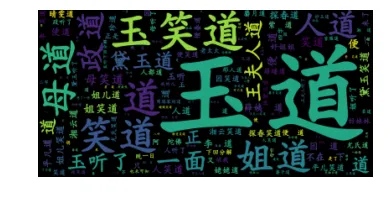
Drawing Violin Plots with Seaborn
Introduction
A violin plot is used to display the distribution and probability density of multiple data groups. Similar to a box plot, it offers a better representation of data density. Violin plots are particularly useful when dealing with very large datasets that are difficult to display individually. Python’s Seaborn package makes it very convenient to create violin plots.
Parameters
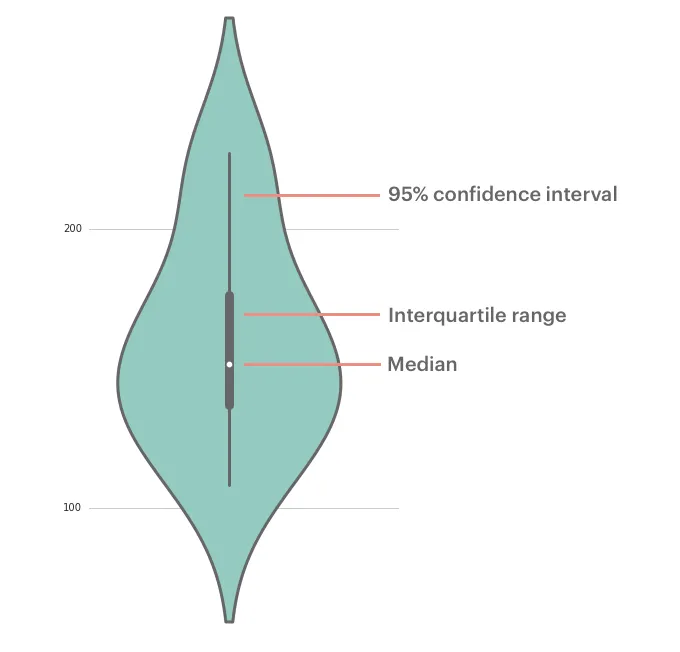
The parameters corresponding to each position in a violin plot are shown above. The middle line represents the box plot data, specifically the 25th, 50th (median), and 75th percentiles. The thin lines indicate the 95% confidence interval.
Drawing Violin Plots with Seaborn
Single Variable Data
While a box plot would suffice for a single variable, a violin plot can certainly be used as well:
import seaborn as sns
sns.set(color_codes=True)
sns.set_style("white")
df = sns.load_dataset('iris')
sns.violinplot( y=df["sepal_length"] )